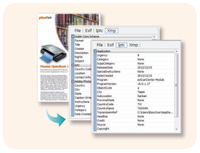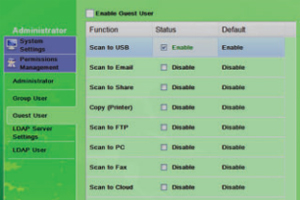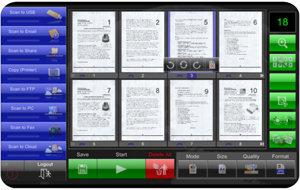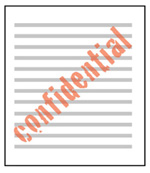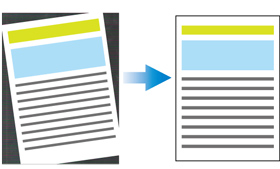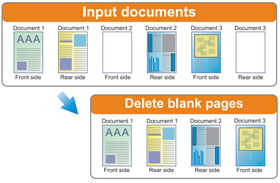ezScanCenter
Plustek ezScanCenter software turns select Plustek scanners into an easy to use, walk up document and book scanning kiosk.
Features
|
Users can easily create searchable PDFs, JPG, TIF files and email them or save them on a flash drive or anywhere on their local network or popular cloud services such as Google Drive, Box, and others. Advanced administration functions allow complete control over user access and scanning destinations. The intuitive user interface and on-screen help minimize the need for training.
|
Featured Functions & Image Processing
Specification
Network Functions:
- Scan-to-Cloud
- Scan-to-E-mail
- Scan-to-Fax (via Windows Fax)
- Scan-to-ShareFolder
- Scan-to-Print
- Scan-to-FTP
- ID / Password login authentication
- Secure login via LDAP
- Secure memory automatically clears document data after scanning and sending
- AES 256-bit Encryption
- Custom watermark to protect or mark documents
- Support Card Reader: ISO14443A, ISO14443B, ISO15693
- Operating System: Windows 7, Windows 8
- CPU: Dual core 1.5G or above
- Memory: DDR2 2 GB or above
- Hard Disk Space: 10 GB or above
- Touch Screen Size: 10" or above
- Optimum Resolution: 1280 x 768 or above
- I/O: USB 2.0 x 1 or above (A USB Hub might be necessary.)
- Plustek KnowledgeOffice A300, OB3800,
- OB4800.
- Plustek SmartOffice PS406U, PS456U.