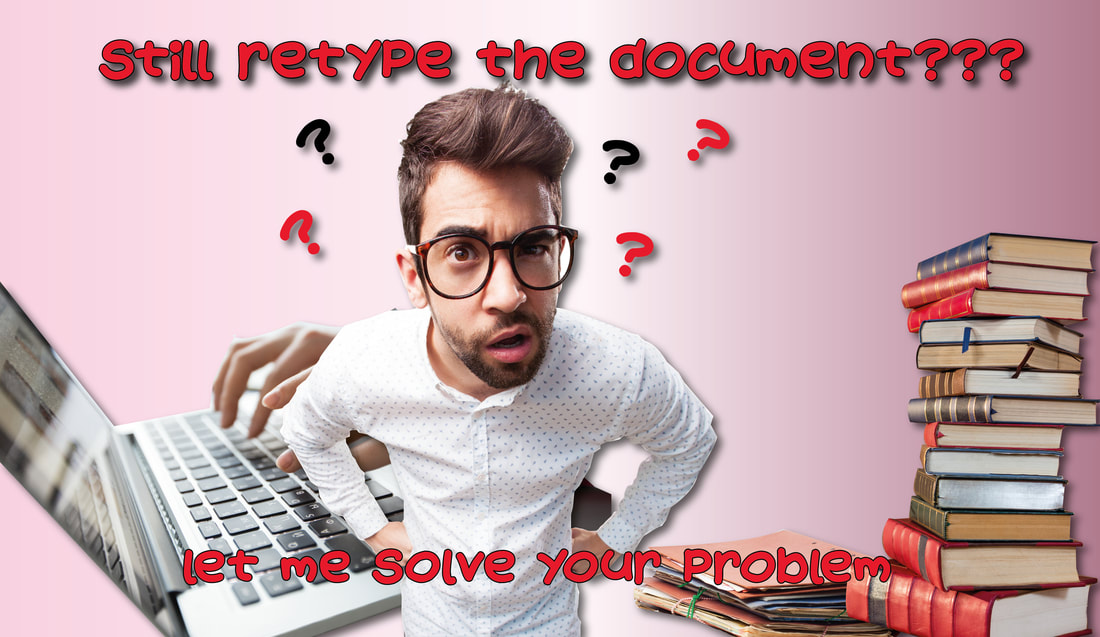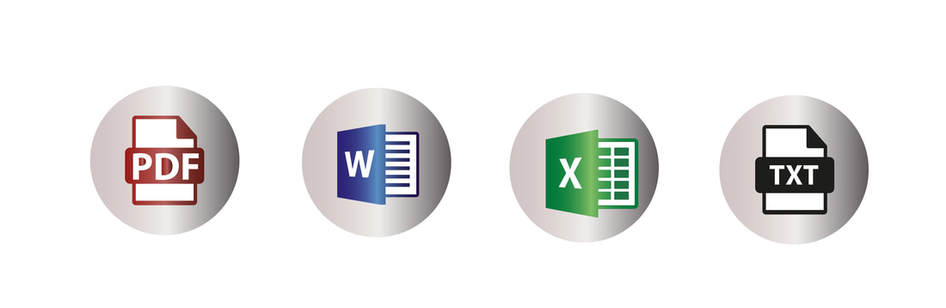What is an OCR (Optical Character Recognition) technology?
OCR (optical character recognition) programme can convert file (image) into text file (*.txt). OCR is the recognition of printed or written text characters by a computer. This involves photo-scanning of the text character-by-character, analysis of the scanned-in image, and then translation of the character image into character codes.
Who needed this OCR technology?
All worker who need to retyping and correcting typos from an image file and document.
Why we need OCR technology?
To increases the efficiency and effectiveness of office work. We will not wasting time from retyping a document file.
Advantage of OCR technology:
Its time for you to use OCR feature from PLUSTEK SCANNER!
Every Plustek scanner have an OCR feature that can scanning all type of your document. Plustek scanner will increase the reading accuracy into 90 % of any document file and then convert it into text file.
Note: The quality of the original document is very influential on the read accuracy level, the simple mathematical symbol can be read (except formula) in the Excel document, the logo - the signature will be convert into image (so it will not be cheated).
Powered by ABBYY FineReader

ABBYY FineReader is a software that convert the scanning image into text file so it can be edited. It can trace more than 183 language.
System Requirements : Window (XP-10), Plustek Scanner.
This software only can be use for Plustek Scanner.
The OCR can be saved as format:
Tips to get best result for OCR scanning with high accuracy.
- Good source of document (in good condition and not dirty).
- Use of font-type in good read rate.
- Use 300 dpi scanning resolution (change setting in Plustek Scanner).
Frequently asked questions by our customer .
FAQ (Frequently Asked Questions):
1. Can it really be the same with the original document?
Answer: The accuracy of the software reaches 90%, meaning it will not be exactly the same as the original document.
2. Why the logo on the document cant be read and sometimes it can be readable but messy?
Answer: The OCR program serves to recognise the letters in the image. So if your logo has a clear and dominant text element, then the OCR program will try to interpret the writing on the logo, so it will look chaotic.
And sometimes logo positions are outside the normal margin margin of the document (for example: attached to the corner of the document) so it will be considered not part of the document. Normal document global margin margin is 2.5 cm (top down left right).
3. Is the mathematic and formula symbol in excel can be readable?
Answer: The OCR program can only read simple mathematical symbols like + -% x / 2.
And for table formulas in Excel will not be accessible by OCR.
4.It will be a tool for duplicate documents! Its Illegal.
Answer: This OCR program will not be a document duplicate tool. OCR only as a tool for convert the image document into text format. The signature will be recognise as picture.
5.Can it scan a dirty documents?
Answer: It can, but it will greatly reduce the accuracy level of the OCR reading.
6. How to get the document read properly by OCR?
Answer: Good office documents usually follow global document guidelines.
1. Can it really be the same with the original document?
Answer: The accuracy of the software reaches 90%, meaning it will not be exactly the same as the original document.
2. Why the logo on the document cant be read and sometimes it can be readable but messy?
Answer: The OCR program serves to recognise the letters in the image. So if your logo has a clear and dominant text element, then the OCR program will try to interpret the writing on the logo, so it will look chaotic.
And sometimes logo positions are outside the normal margin margin of the document (for example: attached to the corner of the document) so it will be considered not part of the document. Normal document global margin margin is 2.5 cm (top down left right).
3. Is the mathematic and formula symbol in excel can be readable?
Answer: The OCR program can only read simple mathematical symbols like + -% x / 2.
And for table formulas in Excel will not be accessible by OCR.
4.It will be a tool for duplicate documents! Its Illegal.
Answer: This OCR program will not be a document duplicate tool. OCR only as a tool for convert the image document into text format. The signature will be recognise as picture.
5.Can it scan a dirty documents?
Answer: It can, but it will greatly reduce the accuracy level of the OCR reading.
6. How to get the document read properly by OCR?
Answer: Good office documents usually follow global document guidelines.
- use standard fonts (Sans-Serif types like Arial, and Serif types like Times New Roman), which has easy legibility. Do not use Script or Decorative fonts.
- follow the global margin margin layout on document creation. The size of the global margin is 2.5 cm.
- Use a solid colors, such as black or red, DO NOT use a thin gray color that makes it hard to read by OCR.