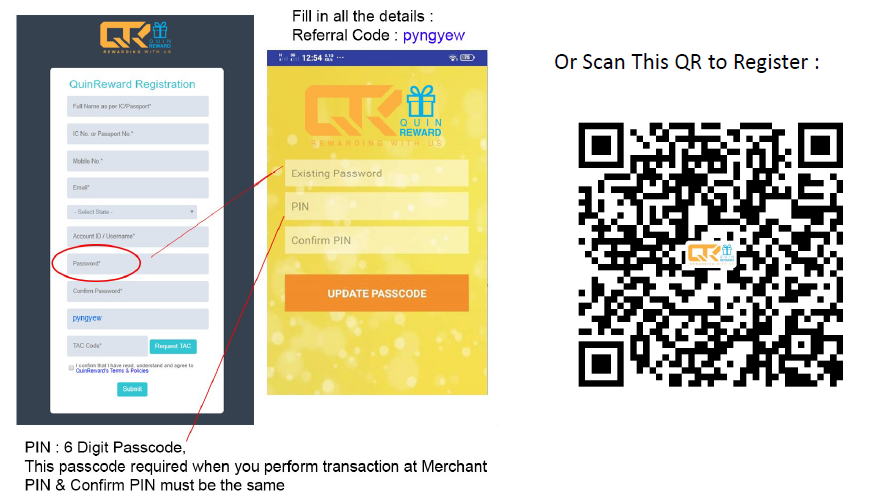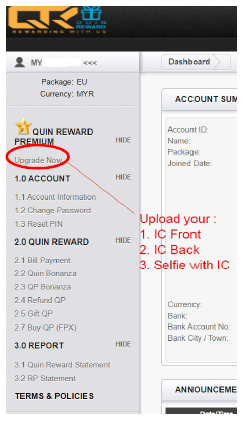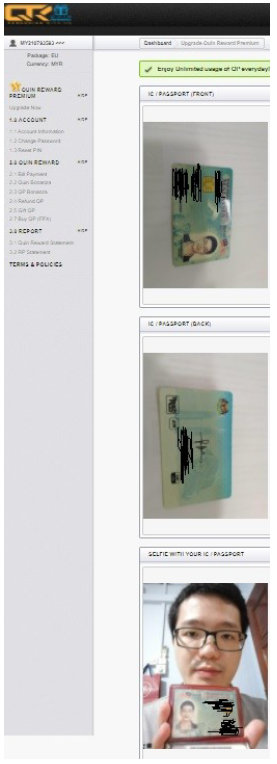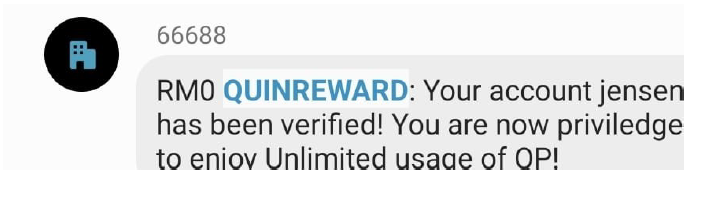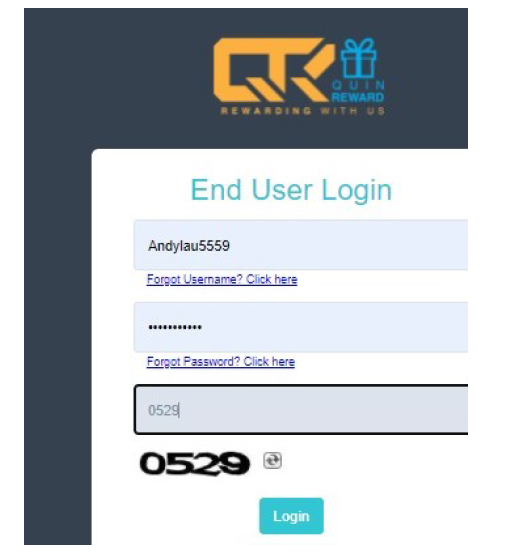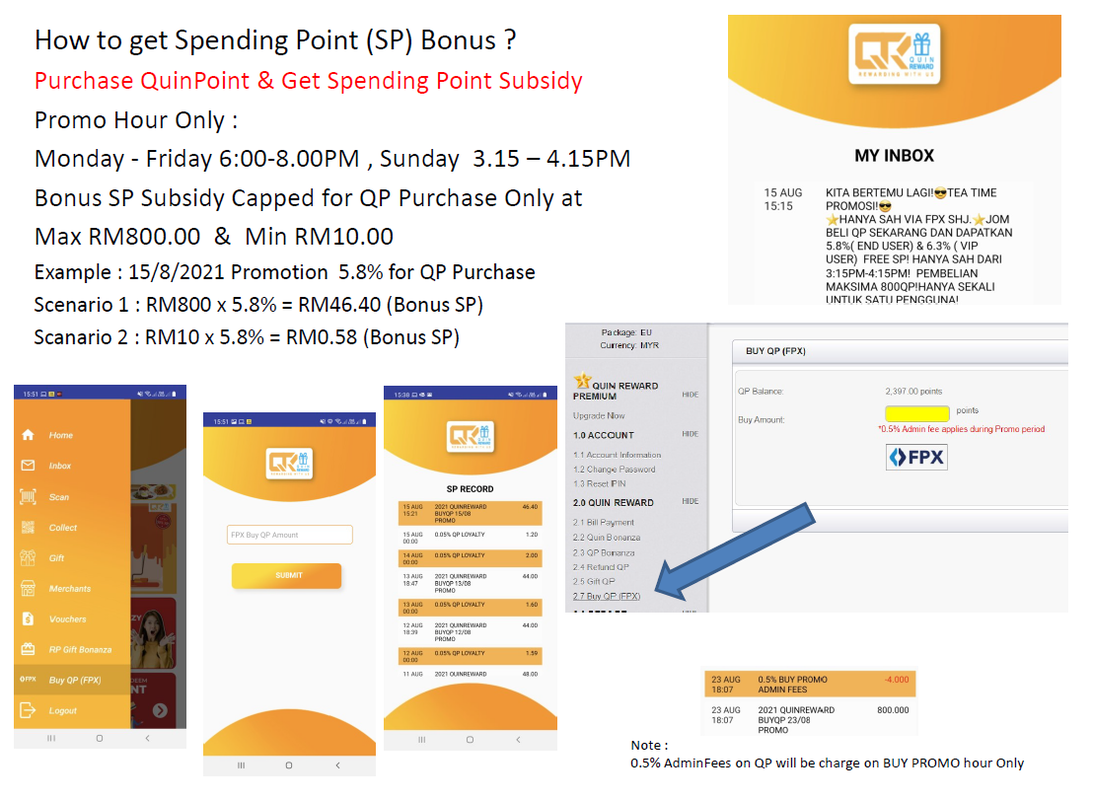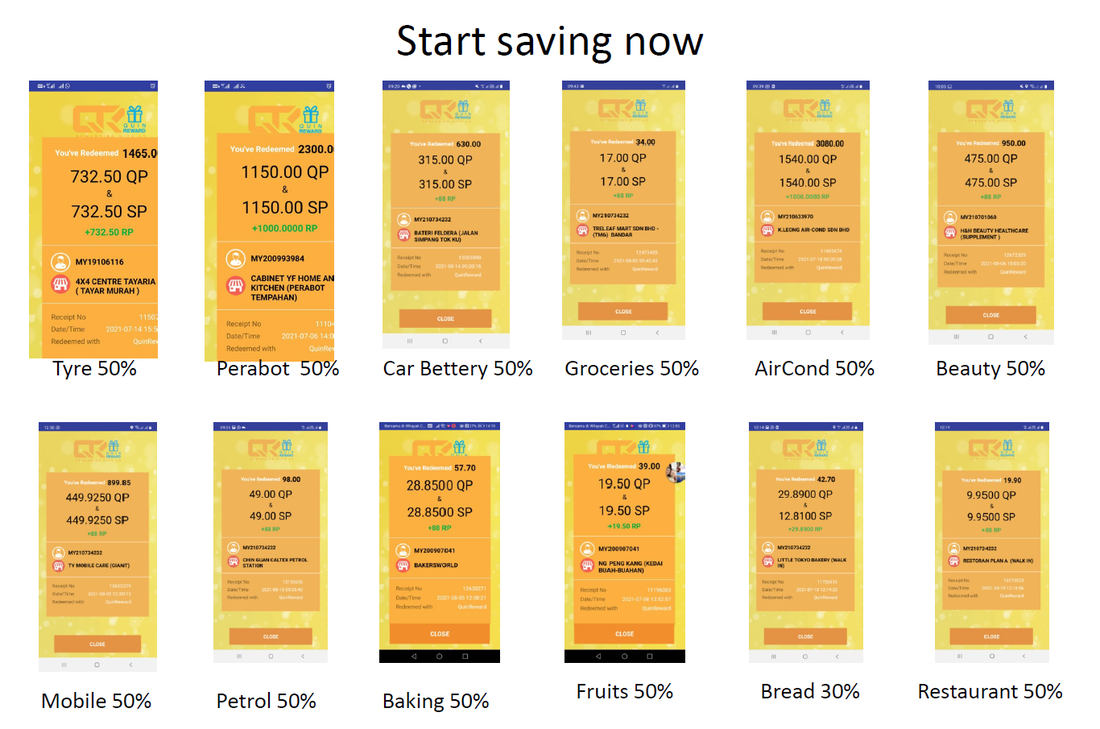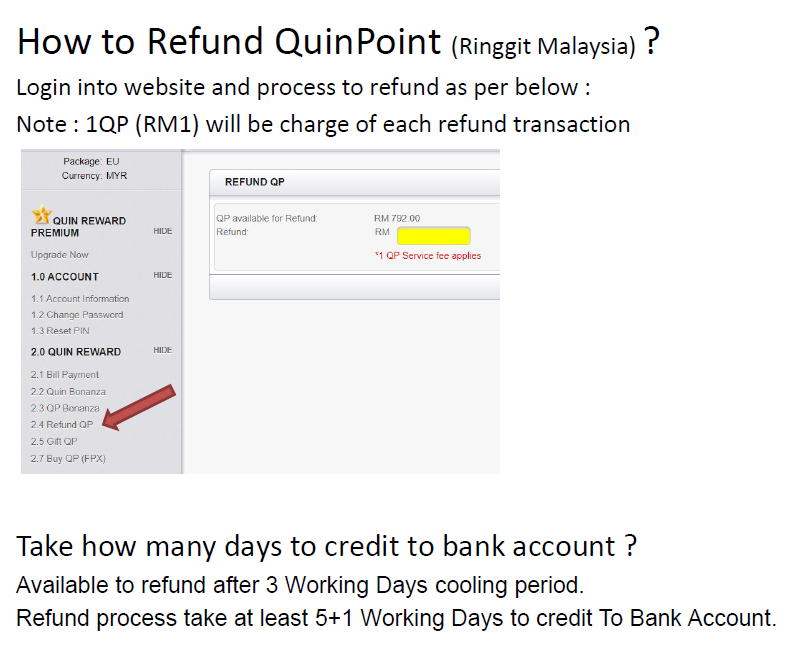50% Discount For Printer, Photocopy Machine
Pay Using Quin Reward For Docusafe Sdn Bhd
How to register Quin Reward ?
1. Download Quinreward App from Google Play Store or Apple Store
2. Register your QuinRewards account with this link :
https://quinreward.asia/Registration.aspx?referrer=pyngyew
2. Register your QuinRewards account with this link :
https://quinreward.asia/Registration.aspx?referrer=pyngyew
4. After Submit IC to verify.
You will be notify once your account is ready to use.
Normally within 24 working hours
You will be notify once your account is ready to use.
Normally within 24 working hours
5. You can start using QuinReward App
What is Quin Point ( QP ), Subsidy Point ( SP ) and Reward Point ( RP ) ?
|
QuinPoint (QP)
Quin Point refers to the points that is converted from the purchase of vouchers by the Quin Reward users on the Quin Reward app. It acts as digital vouchers which can be used to: Redeem products/services at our participating merchants. Can be used with Quick Sent (Food / grocery delivery) Subsidy Point (SP) These points are earned and can be used for spending: Earn SP when you reload during QP promo Enjoy daily loyalty 0.05% Enjoy instant redemption reward when you redeem at our participating merchants. Enjoy up to 50% discount when you redeem SP. Reward Point (RP) Additional Rewards for Quin Reward users: Use RP to participate in Quin Bonanza Scan receipt to receive more RP. RM20 = 1RP. (Receipt must be scanned on the date of the transaction.) Is Quin Reward an e-wallet app? No. Unlike the digital wallet system, Quin Reward offers loyalty rewarding programme. It allows its users to earn rewards from their daily spending. |